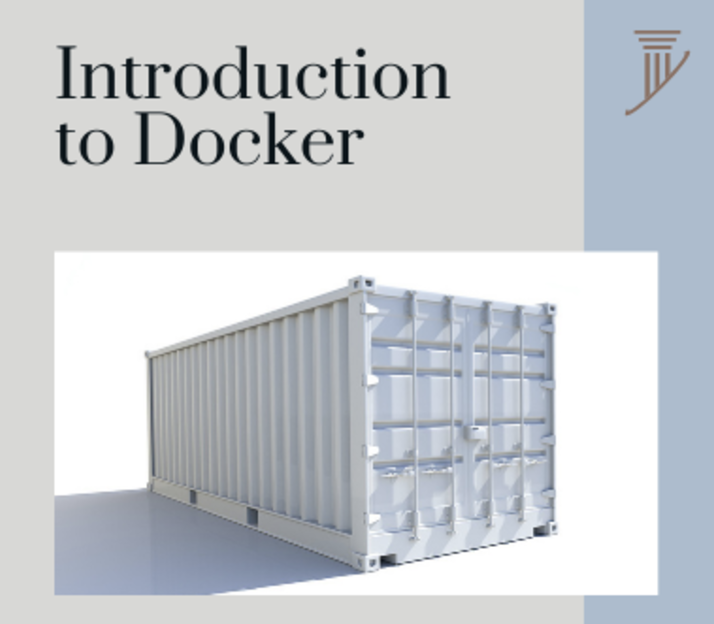Hey there! 👋 Are you new to the world of Docker? Maybe you’ve heard the term thrown around in tech conversations, or perhaps you’re just curious about what it is and why everyone seems to be talking about it. Don’t worry—you’re in the right place! By the end of this blog, you’ll understand what Docker is, why it was created, and how it solves real-world problems. Let’s dive in! 🚀
What is Docker? 🤔
Imagine you’re baking a cake. You have a recipe (your app), ingredients (your code and dependencies), and an oven (your computer). But here’s the catch: if you try to bake the same cake in a friend’s oven, it might not turn out the same because their oven works differently. Frustrating, right?
Docker is like a magical kitchen box 🎁 that packs your recipe, ingredients, and even a mini-oven together. Now, no matter where you take this box, your cake will always turn out perfect! In tech terms, Docker is a tool that helps you package your application and all its dependencies into a lightweight, portable container. This container can run consistently on any machine that has Docker installed.
Why Should You Care About Docker? 🚀
Before we get into the nitty-gritty, let’s talk about why Docker is such a big deal. Here’s what makes it awesome:
- Consistency: Your app will run the same way everywhere—on your laptop, your friend’s computer, or even in the cloud.
- Isolation: Each container is like a tiny, self-contained world. If something goes wrong in one container, it won’t affect the others.
- Efficiency: Containers are lightweight and start up super fast compared to traditional virtual machines.
- Scalability: You can easily run multiple copies of your app to handle more users.
But to truly appreciate Docker, let’s take a step back and look at the challenges developers faced before Docker came along.
The Dark Ages: Challenges Before Docker 🕰️
Before Docker, developers faced a lot of headaches when building, testing, and deploying applications. Here are some of the biggest challenges:
1. “It Works on My Machine!” 🤷♂️
Ever heard this phrase? Developers would build an app on their local machine, and it would work perfectly. But when they handed it off to a teammate or deployed it to a server, it would break. Why? Because the environments were different—different operating systems, libraries, or dependencies. This inconsistency caused endless frustration.
2. Dependency Hell 🔥
Applications often rely on specific versions of libraries, frameworks, or tools. Managing these dependencies across multiple environments was a nightmare. Installing one app could break another because of conflicting dependencies.
3. Slow and Bulky Virtual Machines (VMs) 🐢
To solve the “it works on my machine” problem, many teams used virtual machines (VMs). VMs allowed them to create isolated environments, but they came with their own set of issues:
- Resource Heavy: VMs require a full operating system, which takes up a lot of disk space and memory.
- Slow to Start: Booting up a VM could take minutes.
- Hard to Scale: Running multiple VMs on a single machine was inefficient.
4. Complex Deployment Processes 🚧
Deploying applications to production was often a manual and error-prone process. Developers had to ensure that the production environment matched the development environment, which was easier said than done.
How Docker Solves These Problems 🛠️
Docker was created to address these challenges head-on. Here’s how it makes life easier for developers:
1. Consistency Across Environments
Docker containers include everything your app needs to run: code, runtime, libraries, and dependencies. This means your app will behave the same way whether it’s running on your laptop, a colleague’s computer, or a cloud server. No more “it works on my machine” excuses!
2. Isolation Without the Overhead
Unlike VMs, Docker containers share the host machine’s operating system kernel, making them lightweight and fast. Containers start up in seconds, and you can run dozens of them on a single machine without breaking a sweat.
3. Simplified Dependency Management
With Docker, you can specify all your app’s dependencies in a single file called a Dockerfile. This file acts as a blueprint for building your app’s container. No more worrying about conflicting dependencies—everything is neatly packaged together.
4. Easy Deployment and Scaling
Docker makes it easy to deploy applications. You can build a container on your local machine and deploy it to production with confidence, knowing it will work the same way. Plus, Docker integrates with tools like Kubernetes to make scaling your app a breeze.
From Java’s WORA to Docker
You might have heard of Java’s famous slogan, “Write Once, Run Anywhere” (WORA). Java solved the “it works on my machine” problem by running code inside the Java Virtual Machine (JVM). As long as a machine had the JVM installed, Java code would run the same way everywhere.
Docker takes this idea a step further for any technology stack—not just Java. As long as your machine has Docker installed, any Docker container you create will run predictably on that machine, no matter the host operating system.
Key Docker Concepts: Fixing the Process
When developers wanted a reliable way to build and run applications anywhere, they needed a defined process to handle setup and dependencies. Docker accomplishes this via a simple flow:
- Dockerfile – Think of it as a set of instructions or a recipe for how to build your application environment. When you hand this Dockerfile to Docker, it runs each instruction step by step (like installing packages, copying code, setting up configurations).
- Docker Image – Instead of repeating the build process every time, Docker saves the results of running those instructions in a portable artifact called an image. This image contains everything needed to run your app—no more re-installing dependencies.
- Docker Container – A container is a running instance of a Docker image. Once you’ve built an image, you can spin up as many containers as you need, each isolated but lightweight.
- Docker Repository – Because we often need to deploy the same image to multiple servers, we push our images to a Docker repository, which is simply a central place to store and share them. Examples include Docker Hub, Amazon ECR (Elastic Container Registry), and Google Container Registry (GCR).
This flow ensures you can define your setup once (the Dockerfile), build an image that can be run anywhere (Docker image), and instantly spin it up on any Docker-capable host (container).
A Quick Taste of Docker 🐳
Let’s end this blog with a simple example to show Docker in action. Run the following command in your terminal:
docker run hello-world
Docker will download a small image and run it in a container. You’ll see a message like this:
Hello from Docker!
This message shows that your installation appears to be working correctly.
Congratulations! You’ve just run your first Docker container. 🎉
What’s Next? 🚀
Now that you understand why Docker exists and how it solves real-world problems, you’re ready to get hands-on! In the next blog, we’ll walk you through installing Docker, running containers, and even creating your own Docker images. Stay tuned!
Should you require assistance or wish to offer any suggestions, don’t hesitate to contact us at [email protected].
P.S.: If you enjoyed this blog, share it with your friends who are also curious about Docker. Let’s spread the knowledge! 🌟